써먹는 웹개발
[Intellij] github(gitlab)에서 project 가져오기 본문
Developer Tools/IntelliJ & DataGrip
[Intellij] github(gitlab)에서 project 가져오기
kmhan 2021. 7. 22. 12:54728x90
반응형
※ 기존에 압축풀기 식으로 프로젝트가 github(gitlab)과 연결되어있지 않다면 과감히 지우고 빈 폴더를 생성한다.
1. File > New > Proejct From Version Control
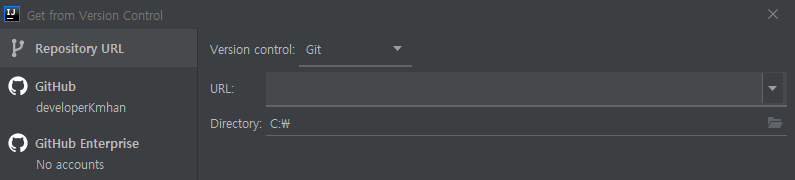
2. URL과 Directory 입력후에 CLONE 버튼 클릭
- URL은 HTTPS에서 가져옵니다.
1) github에서 가져올 때 : Clone > HTTPS
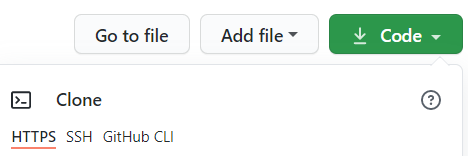
2) gitlab에서 가져올 때 : Clone > Clone with HTTP
※ gitlab 포트는 80(생략가능)으로 했었음 : 192.168.0.100

Q) 서버 실행시 'FAILURE: Build failed with an exception.' 오류가 난다면?
A) Run/Debug Configurations > Active profiles: local 추가

Q2) STS에서 'Failed to configure a DataSource: 'url' attribute is not specified and no embedded' 에러가 난다면?
A2) Run > Run Configurations > Profile: local 추가
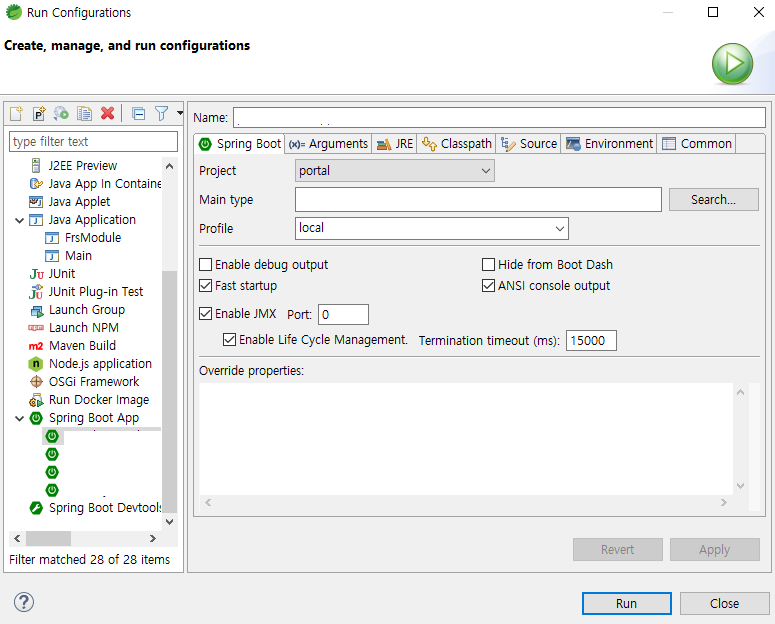
728x90
반응형
'Developer Tools > IntelliJ & DataGrip' 카테고리의 다른 글
| [Intellij] Thymeleaf 관련 html 파일 수정시 바로 반영되도록 하는 환경 설정 방법 (0) | 2021.08.02 |
|---|---|
| [IntelliJ] Windows 단축키 2탄 : 시간 단축 (0) | 2021.07.22 |
| [IntelliJ] Web server failed to start. Port 8080 was already in use. 8080 작업 끝내는 방법 (0) | 2021.06.30 |
| [IntelliJ] 프로젝트 클린(clean) 방법 (0) | 2021.05.07 |
| [IntelliJ 펌] run 할때 finished with non-zero exit value 1 오류 (0) | 2021.05.06 |
Comments



