써먹는 웹개발
[Intellij] Mariadb 스키마 비교 본문
728x90
반응형
1. Database 연결
2. 스키마 우클릭 > Compare (단축키 : Ctrl + D)
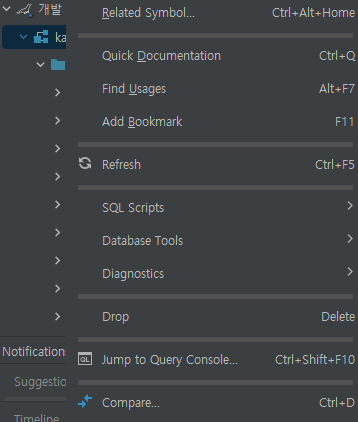
3. 비교할 스키마 선택

4. 신규 테이블 및 함수는 초록색으로, 변경 테이블은 회색으로 행이 칠해져있음
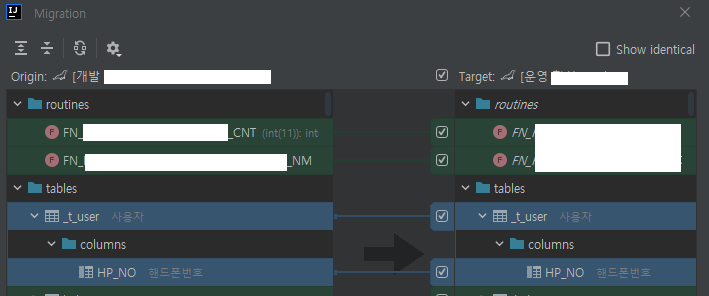
728x90
반응형
'Developer Tools > IntelliJ & DataGrip' 카테고리의 다른 글
| [Intellij - Maven] Blocked the mirror 에러 (0) | 2023.09.08 |
|---|---|
| [DataGrip] [22007][1366] (conn=8) Incorrect string value: '\xEA\xB8\xB0\xEC\x97\x85...' for column ``.``.`컬럼명` at row 0 해결방법 (0) | 2023.08.12 |
| [Intellij] 서버 2개 한번에 실행(Run)시키는 방법 (0) | 2022.12.16 |
| [Intellij] trigger 위치 (0) | 2022.11.09 |
| [IntelliJ] Repository를 내부 Repository로 변경할때 설정한 방법 (0) | 2021.08.28 |
Comments




