써먹는 웹개발
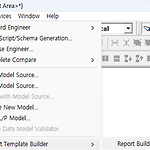 [ERWin] Logical/Physical 이미지 다운로드
[ERWin] Logical/Physical 이미지 다운로드
1. 원하는 모델 선택 : Logical/Physical 2. Tools > Report Template Builder > Report Builder... 3. New 버튼 클릭 4. Graphical > Picture 더블클릭 ('Picture' section이 Report Layout에 출력됨) 5. 내려받기(Run) 버튼 클릭 - 아래 화살표 아이콘이 내려받기
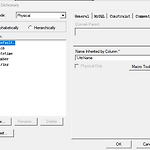 [ERWin] 논리(Logical) 컬럼명을 물리(Physical) 컬럼의 Comment로
[ERWin] 논리(Logical) 컬럼명을 물리(Physical) 컬럼의 Comment로
1. Physical Model을 선택한 후 좌측 트리에서 Domains선택 2. Model > Domain Dictionary 선택하고 Edit Mode를 Logical로 선택 3. Commnet탭의 하단에 Name Inherited by Attribute에 '%ColumnComment' 입력 4. 물리 테이블의 컬럼명을 고정시킨다. - 적용할 테이블 선택 후에 배경화면 우클릭 Harden Physical Names 5. 테이블 더블클릭해서 reset버튼 클릭 6. Comment 체크하고 OK 참고 : https://hsohe74.tistory.com/46 [Blue sky, wind, cloud and knulf:티스토리]
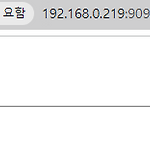 [Linux Nginx] URL로 NAS 경로 호출하기
[Linux Nginx] URL로 NAS 경로 호출하기
Direct Indexing을 설정하면 되는데, 이것은 별도의 html 파일을 생성하지 않고도 간편하게 파일 다운로드를 하는 방법입니다. 설정에 'autoindex on' 추가 - 경로 : /etc/nginx/conf.d - 파일명 : xx.conf ※ /etc/nginx/nginx.conf 설정에 'http { include /etc/nginx/conf.d/*.conf }' 만 추가되어있으면 xx에 어떤 파일명이라도 상관없음 1 2 3 4 5 6 7 8 9 10 server { listen 9091; server_name _; location / { root /strategy; autoindex on; # 디렉토리 인덱스 활성화 try_files $url $url/ =404; } } cs
 [Tip] 윈도우 11에서 정품인증 마크 없애기
[Tip] 윈도우 11에서 정품인증 마크 없애기
윈도우 정품인증은 정품 설치 CD를 사는게 제일 좋은 방법이겠지만 모종의 이유로 정품인증 마크만 제거하기위한 사람들에게 팁을 남깁니다. 1. [241120] 레지스트리 편집기 설정값 변경 - 레지스트리 편집기 실행 명령어 실행창에서 regedit 2. [240213] 정품인증 마크 해제 프로그램 1) 다음 사이트에서 Kruzinjector.zip을 다운로드한다. - https://github.com/kruz1337/Kruzinjector/releases Releases · kruz1337/KruzinjectorThis repository has a Dynamic-link library (DLL) injector project. It's fully open source, all process arch..
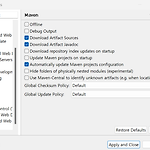 [Maven] xml 파일 있는데 없다고 에러날때 해결방법 java.io.FileNotFoundException: class path resource [mapper/Common_SQL.xml] cannot be resolved to URL because it does not exist
[Maven] xml 파일 있는데 없다고 에러날때 해결방법 java.io.FileNotFoundException: class path resource [mapper/Common_SQL.xml] cannot be resolved to URL because it does not exist
1.STS의 경우 - 에러 발생할때 Window > Preferences의 Download Artifact Javadoc에 체크 후에 Maven Update 2. Intellij - Maven의 경우 - Rebuild Module 2-2. Intellij - Gradle의 경우 Build > Rebuild Project
